Microsoft Excel 2019 Basic
Course
This course teaches you to create and use an Excel spreadsheet. You will learn how to move through the cells, enter data in a cell, insert and delete columns and rows, copy and paste or move data from one cell to another cell, fill data in the cell using AutoFill, change page orientation, customized page header, and footer and modify page margins. You will also learn to set cell format for text, date, time, and percentage.
Prerequisites
- Introduction of Windows Explore and Basic Microsoft Word (or equivalent).
Topics
- Saving an Excel File
- Selecting Cell(s)
- Using Alt Key
- Moving through cells
- Worksheet Area (Sheet Tab, Status Bar, ScrollBar)
- The Ribbon
- Minimize, Maximize and close button
- Name of the working document
- The Quick Access Toolbar
- Microsoft File Tab
- The Title Bar
- Introduction to Excel
- Moving Cells
- Editing Content of a Cell
- Copying and Pasting
- Resizing Columns and Rows
- Inserting and Deleting a Column or Row
- Formatting Numbers
- Aligning the Content in a Cell
- Modifying Font
- Setting Date Properties of a Cell
- Entering and Editing Data in Excel
- Formatting Options
- The Format Cells Window
- Formatting Dates and Times
- Formatting Percentages
- Format Painter
- AutoFormat
- Using AutoFill
- Adding clip art
- Add an image from a file
- Editing a graphic
- AutoShapes
- Create, format, reorder, and align shapes; add text to shapes
- Create, modify, and format an organization chart
- Insert a Shape
- Change the Shape
- Change Shape Fill/ Outline/Effect
- Selection Pane (Toggle between shapes)
- Insert a Smart Art of your choice
- Add and delete one shape
- Move around the shapes
- Change layout/Style/Color
- Page Orientation and Break
- Setting up a Page Margin
- Headers, Footers, and Page Numbers
- Preview
- Printing a Spreadsheet
- Using Autoshape
- Creating an Organizational Chart
Project (s)
- Create An Address Book
-
Format Address Book
- Create a simple School supply list
- Create a Product Pricelist
- Create a Yearly Calendar
- Create A Mileage Log Form
Learning Objectives
By the end of the course, you should be able to:
- Start and exit Microsoft Excel
- Identify parts of the excel workbook
- Distinguish between column, row, and cell
- Understand cell address
- Save a working spreadsheet
- Enter and edit data, text, and numbers.
- Insert and delete columns and rows.
- Format borders
- Resize columns and cows
- Delete the content in a cell
- Clear the format of a cell
- Copy and paste the content into a cell
- Move content from one cell to another cell
- Format any text and number in a cell
- Apply format to a cell, such as color and border
- Use format painter to copy format from one cell and apply it to another cell.
- Use the Autofill feature to fill the cell based on a given pattern automatically.
- Develop a professional and visually appealing spreadsheet
- Use print preview to see before printing the spreadsheet.
- Choose to print a single sheet or the whole workbook.
- Customized Header and Footer for all the pages in the Sheet.
- Modify page margins and page orientation.
- Add and remove page breaks.
Assumptions
- The student has a basic knowledge of using a computer, such as the ability to create and save files in a folder.
- The student has access to Microsoft Excel software for practice.
Who should get this Course?
This course is designed for people who have little or no previous experience in using Microsoft Excel.
For this course, only basic computing skills are required. Basic computer skills include navigating folders, surfing the internet, and using electronic communication tools such as email, text messages, and smartphones.
What do you need?
No prior Microsoft Excel experience is necessary.
You will need Excel 2019 installed on your computer. The standard installation of Excel 2019 or the Microsoft Office 365 version is fine.
How Do I Get This Course?
This course is available as a single title purchase or as part of a package.
If you are an NRCLC online subscriber, the course will instantly be added to your library..
Here is the course outline:
1. Introduction to ExcelLearn the basics of Excel including starting Microsoft Excel, Understanding the Excel Workbook, Title Bar, File Tab, the Quick Access Toolbar, using Minimize, Maximize, and Close Button. |
2. Moving Though the CellLearn to move within the worksheet and select one or more Cell(s) |
3. Editing & Saving a FileLearn to edit data in a spreadsheet, and save the workbook. |
4. Working with WorksheetLearn to insert, Delete, Name, Move, Hide, Unhide, and Color the worksheet tab. |
5. Formatting Data in ExcelLearn to format cells, text, dates, times, and percentages, Also learn to use Format Painter and AutoFill. |
6. Formatting CellsLearn to format data in a cell, set date properties, modify font, align the content within a cell, format Numbers, add and delete a column and row, resize columns and rows, copy and paste content in a cell, edit content in a cell, moving content from one cell to another cell |
7. Setting Page Properties and PrintingLet to set up page orientation, add a page break, set up page margins, customize headers, footers & page numbers, preview a spreadsheet, and print a spreadsheet |
8. Review87819 |
Completion
The following certificates are awarded when the course is completed:
 |
Certificate of Completion |



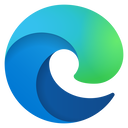
.jpg?lmsauth=c165fe0be848af27f4cbf77a432ba207d4176c1e)