JavaScript for Beginners
Course
This is an introductory-level course where students will learn the basics of JavaScript to enhance a website. Students will learn to add dynamics and interactive features to a web page using JavaScript (an easy-to-learn programming language). Students will learn to use JavaScript components such as attributes, variables, expressions, functions, objects, and methods to enhance the website by being able to add a clock, animated mouse, drop-down menu, alert messages, perform calculations, check data in the forms, add interactive games, add special effects to the images and text, customize graphics selections, dynamically modify color, image and text and more. This course is also good for high school students preparing for Microsoft Technology Associate (MTA) Certification Exam.
Learning Objectives
Following are the objective of this course:
- Introduce the modern programming concepts and other design methodologies using JavaScript
- Discuss the concepts of good software design and methods.
- Learn to use flowchart and pseudo-code to decompose a complex problem.
- Develop algorithms using different methods.
- Develop software using various programming techniques.
Topics
- Introduction to JavaScript
- The script element
- Browsers and JavaScript
- Creating an alert message
- Prompting a user for an input
- Debugging scripts in browsers
- Header
- Comments
- Warning Messages
- Beginning of the program
- Defining Variable
- Introduction to Flow Chart
- Introduction to Numerical variables
- Introduction to Data Types
- Introduction to Mathematical Operators
- Introduction to Assignment Operators
- Introduction to String operations
- Operator precedence Numerical calculations
- Increment and decrement operators
- Simple and Complex Statement
- Variable scope
- Expression
- Using random numbers
- Concatenating strings
- Mixing numbers and strings
- Introduction to Relational Operation
- Introduction to Logical Operators & Expression
- Comparison operators
- if statement
- Logical operators (and, or, not)
- If … Else statement
- If .. else if.. statements
- switch statement
- For loop
- for...in loop
- while loop
- do...while loop
- break and continue statements
- Introduction to Functions
- Functions with arguments
- Passing parameters to functions
- Creating A Simple Form
- Adding Text Boxes
- Adding Buttons
Prerequisite
- Knowledge of computer basic or equivalent
Assumptions
- The student is familiar with the Internet and has a basic knowledge of starting an application, managing folders and files, and browsing the Internet for information.
- The student is committed to working independently on his/her own time on the assigned hands-on projects.
Technical Requirements
- Access to a computer, an Internet browser, and a headset.
Audience
- This is an excellent introductory course for students wanting to learn to program in Java, prepare for the AP Computer Science or Information Technology Certification Exam, and plan to develop a career in Software Engineering.
Learning Resources & Tools
The course consists of 10 modules. The workload of each module varies and consists of a combination of the following:
- Lecture: The lecture consists of notes students can use as reference material. Each module consists of at least one online lecture not with examples applicable to real-life scenarios. The lecture notes may contain hyperlinks to current resources, such as articles, books, or websites, to keep students up-to-date with the latest information.
- Video: The Video consists of a presentation on the topics covered in the lecture note.
- Hands-on Activities: The hands-on activities help students apply the concepts learned during the lecture. Each module consists of programming activities and exercises.
- Quizzes: The quiz allows students to validate their learning further. Students get unlimited attempts to pass the quiz with a minimum score of 70%.
- Mini-Projects: Projects help students apply the concepts learned through the lecture and apply them to build an application. All the mini projects are to be submitted via email before the end of the course.
- Module Completion: To complete each module, the student must follow the instructions in the lecture notes.
- Final Exam: The student can take the final exam at the end of the course. The student must score 70% or more to receive a certificate of completion.
Here is the course outline:
1. Introduction to JavaScriptThe module will introduce students to JavaScript, the script elements, embedding JavaScript in the HTML file, and creating an alert message. This module will also include topics related to good coding style and using a flowchart to decompose complex programs into simpler modules. The topics include writing Header, Comments, Warning Messages, Beginning of the program, Defining Variable, Introduction to Flow Chart, Examples of Flowcharting Prompting a user for an input. |
2. Coding Style and Flow Chart |
3. Variables & ExpressionsThis module will cover the Expression related topics, such as, Simple and Complex Statement, Expression, Variable, Data Types, merical Variable, Mathematical Operators, Assignment Operators, and Escape Sequence. At the completion of this module the student will be able to develop application using expressions. |
4. Conditional StatementsThis module will cover the following topics: Comparison Operators, Logical Operators & Expression, If statement (If, If ... else .. , If ... else if ...else ... ), The keyword “switch” |
5. For LoopThis module will cover the topics related to loops: for loop, while loop, do-while loop, break and continue Command. At the completion of this module, the student will be able to develop an application using while and do..while loops. |
6. While Loop |
7. ArrayThis module introduces the student to creating an Array, defining an Array dimension, assigning a value to an array element, modifying the value in an array, working with one-dimensional array and two -dimensional array. At the completion of this module, the student will be able to write code using JavaScript with Arrays. |
8. StringThis module introduces the student to using Strings in a JavaScript Program. At the completion of this module, the student will be able to develop code in JavaScript for managing strings. |
9. FunctionsThis module will introduce students to using a function in the JavaScript program. The topics include: Writing functions, Using a user-defined function in scripts, developing user-defined function for validation, and using user-defined functions in a script for validation. At the completion of this module, the student will be able to develop an application using functions. |
10. FormsThis module will cover the topics related to creating an online form. The topics include adding a text box, validating data entry and button. After the completion of the module, the student will be able to create a simple data entry form for their website. |
Completion
The following certificates are awarded when the course is completed:
 |
Certificate of Completion |



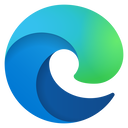
.jpg?lmsauth=c165fe0be848af27f4cbf77a432ba207d4176c1e)